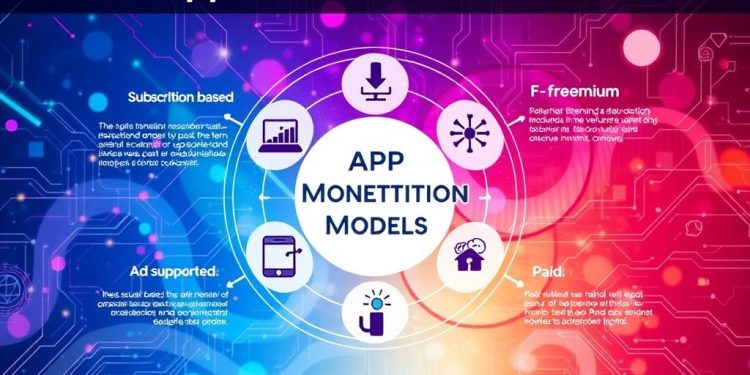In today’s fast-paced digital world, optimizing app performance is critical for delivering a seamless user experience. You may find that 80% of users abandon an app that fails to load on the first attempt, highlighting the importance of quick app speed. Moreover, 40% of users tend to give up entirely if an app takes more than three seconds to load. These statistics underline that enhancing app performance through mobile app optimization techniques can significantly boost user satisfaction.
By minimizing delays during app launch and utilizing pre-loaded templates, you can greatly enhance app speed and efficiency. Testing your app on multiple devices ensures a consistent user experience across varying technologies. Furthermore, performance monitoring tools can track essential metrics that directly impact user engagement and retention. This is especially vital as users appreciate features like offline mode, which allows access to data even during network interruptions. By focusing on these strategies, you can not only improve user satisfaction but ultimately drive higher engagement and retention rates.
Understanding the Importance of App Performance
The performance of your app plays a vital role in shaping user experience and overall app retention. When your app runs smoothly, users find satisfaction in their interactions, which significantly influences their likelihood of returning. A study reveals that 70% of users abandon apps if they take too long to load. If your app experiences frequent crashes or unresponsiveness, users may choose to download alternatives, placing you at risk in a highly competitive app marketplace. Prioritizing performance helps maintain a loyal user base.
User Experience and Retention
In today’s digital landscape, mobile devices act as critical touchpoints for interaction. Users expect seamless experiences and prompt responses, with delay-free services. Metrics such as user engagement, session duration, and retention rates provide insights into user satisfaction. Slow app performance can lead to frustration, ultimately hindering user retention. Monitoring app crash rates is essential. Frequent errors can drastically diminish user experience and encourage users to seek better alternatives.
Search Engine Rankings
Optimized app performance directly influences app store visibility. Efficient loading times and low crash rates contribute positively to search engine rankings, making it easier for potential users to discover your app. High-quality app store ratings foster trust and enhance your app’s presence in search results. Improved visibility leads to increased downloads, allowing your app to capture a more extensive audience in a competitive app marketplace.
Competitive Advantage
In a crowded app marketplace, performance optimization sets your app apart from competitors. Users value applications that deliver seamless experiences without frustrating delays. A competitive edge is achieved through performance, as it promotes customer loyalty and advocacy. Observatory data and proactive monitoring can enhance your understanding of app behavior, enabling you to rectify issues swiftly and adapt to user needs effectively.
| Metric | Impact on User Experience | Importance for Performance |
|---|---|---|
| Loading Time | Long loading times lead to user abandonment | Essential for retaining users |
| Crash Rates | High crash rates damage trust and usability | Direct correlation with retention |
| App Store Ratings | Influence user perceptions and attract downloads | Critical for search engine rankings |
| User Engagement Metrics | Reflects perceived app value to users | Helps understand user satisfaction |
Measuring App Load Times for Optimization
Measuring app load times plays a vital role in ensuring a smooth user experience. Understanding the differences between initial load time and in-app load is essential for pinpointing areas that require optimization. Each type of load time affects user perception and engagement with your application.
Measuring Initial Load vs. In-App Load Times
The initial load time is the duration it takes for your app to launch from a cold state. Aim for cold start times of less than 500 ms for optimal app startup performance. In contrast, in-app load refers to how quickly content becomes available as users navigate through the app. Ideally, aim for an overall load time under 2 seconds. Longer durations can lead to user frustration and higher bounce rates. Monitoring these metrics provides a comprehensive view of your app performance metrics.
The Role of HTTP Requests
HTTP requests are instrumental in determining app load times. Reducing the number of requests made while your app runs improves user experiences significantly. Techniques such as combining requests can reduce load times and enhance performance. During testing, ensure that unverified protocol switches or non-verifiable test links do not affect your app’s functionality. Using tools like Perfetto allows for precise timing data on performance across the device, while the Play Console provides aggregated metrics. Aim to suppress sources of noise during system performance tests to maintain accuracy.
Optimizing App Load Times
Optimizing app load times is crucial for delivering a satisfying user experience. Various techniques can streamline performance, enhancing both app load speed and overall app efficiency. By focusing on code optimization, image compression, and effective caching strategies, you can significantly reduce loading times and improve user satisfaction.
Code Optimization Techniques
Efficient coding practices form the backbone of load time optimization. A few essential techniques include:
- Minimizing HTTP requests by combining files or using CSS sprites to reduce the number of server requests.
- Removing unnecessary code and relying on clean, efficient structures.
- Implementing lazy loading to defer the loading of non-essential resources until they are required.
These measures directly affect app load speed, making your application more responsive and user-friendly. Regularly monitoring app size and complexity can help ensure that performance metrics remain optimal.
Image Compression and Caching Strategies
Image compression plays a pivotal role in reducing loading times without compromising quality. Utilizing modern compression tools can significantly decrease file sizes, resulting in faster load times. Caching strategies further enhance app efficiency by storing frequently accessed data locally. This minimizes server requests and accelerates data retrieval. Key strategies include:
- Using a Content Delivery Network (CDN) to distribute image content, thus reducing bandwidth load.
- Employing on-demand app generation (ODAG) to handle large datasets effectively.
- Implementing incremental load techniques to fetch only new or changed records, optimizing resource use.
By prioritizing these tactics, you can ensure your app provides a swift and seamless experience for users, ultimately improving retention and satisfaction.
| Optimization Technique | Benefits |
|---|---|
| Code Optimization | Reduces loading times and enhances app performance |
| Image Compression | Decreases image file sizes without losing quality |
| Caching Strategies | Reduces server requests and improves data retrieval speed |
Enhancing App Responsiveness
In the current digital landscape, app responsiveness plays a vital role in ensuring a satisfying user experience. When users interact with your app, they expect seamless performance without frustrating delays. One effective strategy for achieving this involves the implementation of asynchronous loading techniques, which enable important resources to be loaded in the background. This approach ensures that users can continue to engage with the app without encountering annoying UI freezes.
Using Asynchronous Loading
Asynchronous loading enhances UI responsiveness significantly. With this technique, your app can load various components without interrupting the user’s interaction. Users tend to abandon apps that do not respond instantly, which highlights the importance of integrating efficient loading practices. Lazy loading is a prime example of this; it allows resources to load only when necessary, such as when a user scrolls through pages. Such strategies can improve initial load times by as much as 50%, keeping users engaged while they use the app.
Threading and Task Prioritization
Effective task prioritization is crucial for maintaining app responsiveness, especially during resource-heavy functions. By implementing threading, you can distribute tasks across different processors, allowing essential features to run smoothly while background processes take place. This arrangement optimizes resource usage and minimizes delays. Users enjoy apps that seem to respond instantly to their commands, encouraging them to continue their interaction. Thus, prioritizing vital tasks helps maintain fluid user experiences, which is fundamental for user satisfaction and retention.
Combining these strategies will yield noticeable improvements in your app’s overall performance. Users are more likely to return to an app that engages them effectively without unnecessary interruptions and delays. Recognizing that a vast majority of users prefer responsive, efficient applications can guide your development efforts towards enhanced user experience.
| Strategy | Benefit |
|---|---|
| Asynchronous Loading | Prevents UI freezes and loads resources in the background. |
| Lazy Loading | Improves initial load time by loading resources only when needed. |
| Threading | Distributes tasks across processors to optimize performance during heavy operations. |
| Task Prioritization | Ensures essential app functions run smoothly, enhancing UI responsiveness. |
Memory Optimization Strategies
Effective memory optimization is essential for ensuring app stability and maximizing overall performance. By applying efficient memory management techniques, developers can significantly reduce the risk of memory leaks, which are known to degrade app performance and cause crashes. Utilizing performance tools can help identify memory-related issues early in the development cycle, enhancing user satisfaction.
Efficient Memory Management
Efficient RAM usage plays a crucial role in improving app performance. Applications often face unresponsiveness when devices run low on memory, increasing the likelihood of Application Not Responding (ANR) rates. Adopting proper memory management practices helps mitigate memory leaks, which can lead to a 30-50% increase in memory consumption if unaddressed. For instance, memory thrashing can be reduced, thus decreasing the need for frequent garbage collection that adversely impacts battery performance.
Tools for Identifying Memory Issues
Utilizing tools such as Android Studio’s Memory Profiler offers critical insights into memory usage patterns. For example, during one analysis, the total memory consumption was 152 MB, broken down as follows:
| Memory Category | Memory Usage (MB) |
|---|---|
| Java and JVM | 19.2 |
| Native (C/C++ objects) | 34.6 |
| Code Execution | 66.3 |
| Stack | 1.1 |
| Others | 30.7 |
Regular memory profiling can reveal up to 80% of potential optimization opportunities. Tools like Leak Canary are invaluable, as they detect memory leaks with minimal integration effort. Additionally, applying lazy loading techniques using Jetpack Compose or RecyclerView can drastically lower memory consumption for apps dealing with extensive lists. Tracking memory spikes during user actions, such as scrolling, ensures better resource management.
Implementing Effective App Testing
Thorough app testing is essential to ensure that your application delivers a seamless user experience. Addressing performance issues effectively minimizes abandonment rates and enhances user engagement. By integrating diverse testing strategies, developers can achieve improved app performance while catering to user expectations.
Testing across Multiple Devices
Testing across multiple devices is vital in identifying how different hardware configurations and operating systems impact app performance. Given the staggering figure of 5.61 billion unique mobile users globally, apps must be efficient on various devices to reach their full potential. For instance, failing to perform compatibility testing can lead to issues affecting 25% of your intended user base.
- Evaluate performance across major operating systems, including iOS and Android.
- Test on varied screen sizes and resolutions to assess display responsiveness.
- Monitor performance on older devices that may have different processing capabilities.
- Utilize feedback from users on different devices to refine app performance continually.
Utilizing Performance Monitoring Tools
Performance monitoring tools offer insights crucial for optimizing user engagement and application behavior. With research indicating that poorly optimized apps can increase user complaints and negative reviews, developers should invest in continuous performance monitoring to detect issues early. Implementing performance testing before releasing your app can identify up to 60% of performance bottlenecks.
- Incorporate load and stress testing before deployment to avoid disruptions.
- Use tools capable of tracking metrics such as load times, battery consumption, and crash rates.
- Engage usability testing to enhance user satisfaction ratings significantly.
- Regularly analyze performance reports to inform iterative improvements.
Establishing a robust app testing framework involves more than just checking for bugs. It requires an understanding of user behaviors across multiple devices along with the integration of performance monitoring tools. Prioritizing these aspects results in a more reliable app that not only retains users but also enhances their overall engagement.
Gathering and Analyzing User Feedback
Understanding user feedback is essential for meaningful app improvement. It provides valuable insights into user experience and highlights areas that need immediate attention. When developers proactively gather feedback, they can directly address pain points, leading to higher user satisfaction. By implementing effective feedback tools, companies can maximize their understanding of real user interactions and enhance engagement metrics significantly.
Why User Feedback Matters
User feedback serves as a vital asset in refining app functionality and elevating the overall user experience. Directly collecting insights allows businesses to:
- Identify issues that hinder user satisfaction.
- Gauge user sentiment in real-time, leading to timely improvements.
- Transform passive users into more engaged customers.
- Lower abandonment rates by addressing bugs and usability issues quickly.
For example, Matalan experienced a 1.23% increase in checkout conversion rates after integrating feedback and surveys into their process. Insights gathered from user feedback tools have shown a 400% return on investment through targeted app improvements. Engaging users through various metrics like Net Promoter Score (NPS) can ultimately lead to enhanced retention rates, contributing significantly to business success.
Tools for Collecting Feedback
Utilizing the right feedback tools can streamline the process of gathering user insights. Some effective methods include:
- In-app surveys such as NPS, CSAT, and CES, which yield higher response rates than traditional email surveys.
- Feedback widgets that allow users to rate their experiences, report bugs, and offer suggestions.
- Embedded surveys on web pages for capturing immediate user sentiment.
- Proactive engagement through feedback buttons that encourage users to share their thoughts during their app journey.
These tools, when implemented correctly, can greatly enhance user experience by providing real-time feedback on specific features and functionalities. Additionally, maintaining 24/7 availability of feedback options fosters honest responses, equipping companies with the data they need to make informed decisions.
Conclusion
Enhancing app performance is a vital aspect of your mobile app success journey. By focusing on app performance optimization, you create a seamless user experience that can significantly boost user retention. It’s essential to understand that this task is not a one-time event but rather an ongoing commitment to improving your app strategies as the digital landscape evolves.
Monitoring your app’s performance through detailed metrics and user feedback is key to identifying areas for continuous improvement. Leveraging tools that provide insights into app response times and user interactions will allow you to make informed decisions that enhance user experience. Remember, apps that load quickly and operate smoothly are more likely to attract and retain users, setting you apart in a competitive marketplace.
Incorporating effective monitoring measures will help you address the complexities of virtualized applications and multi-tier architectures. As you keep refining your app performance strategies, you’ll not only enhance the user experience but also ensure your app remains robust in today’s fast-paced environment. Investing time in these aspects today will pave the way for your app’s long-term success.